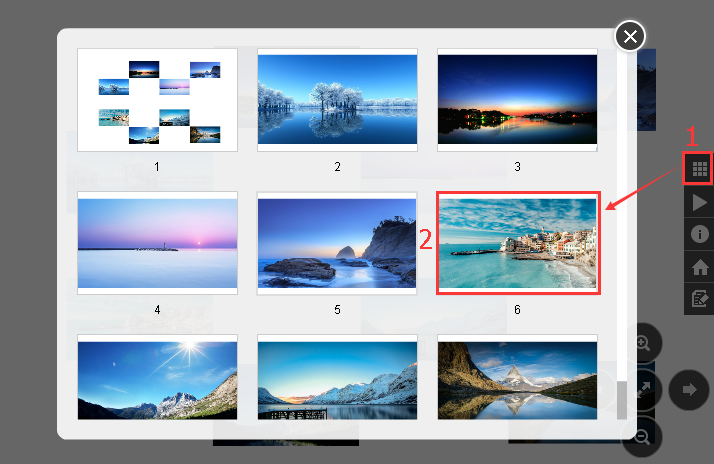How to jump to the corresponding path easily?
ViewsWhen you deliver your presentation, you are able to jump to the corresponding path easily and quickly. This tutorial will show you how to reach the path you wish with the help of thumbnail button.
If you want to jump to the corresponding path in your presentation, you need to make the side bar visible in the presenting interface.
Here is a video tutorial for you to learn:
1"Options"→"Exhibition Settings"→"Display Side Bar"
Click "Options"→"Exhibition Settings"→"Display Side Bar" buttons in sequence to make Side Bar visible in the presenting interface.
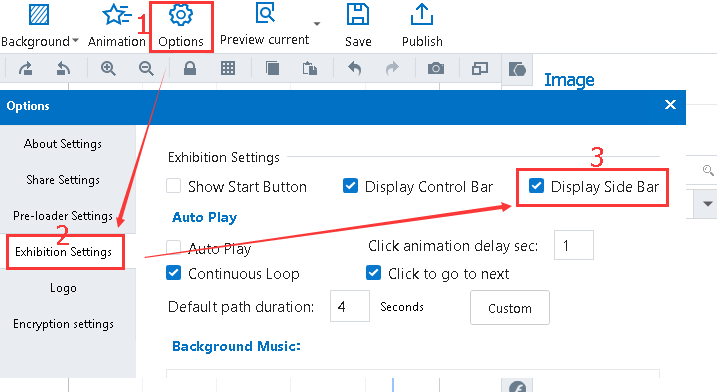
Note: Before you publish your project, you must make sure that you have checked the option of "Display Side Bar" button.
2Click "Thumbnail" button in the Side Bar and then select the path you want to reach.