Autoplay the presentation in presenting mode
ViewsFocusky allows you to autoplay your project when giving your presentation. Learn the simple steps to autoplay your presentation and facilitate your work from this tutorial.
In the presenting interface, you can start or stop autoplay your presentation.
Here is a video tutorial for you to learn:
1"Options"→"Exhibition Settings"→"Display Side Bar"→"Auto Play"
Click "Options"→"Exhibition Settings"→"Display Side Bar"→"Auto Play" buttons in sequence to show Side Bar in the presenting interface and setup the autoplay mode.
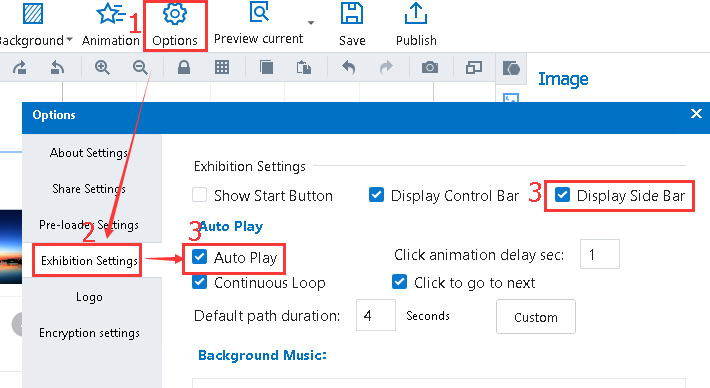
Note: Before you publish your project, you must make sure that you have checked the option of "Display Side Bar" and "Auto Play" buttons.
22 Click "Auto-play" button to start/stop autoplay mode.

